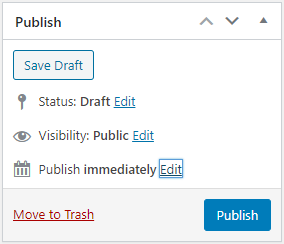Configuring Custom Search Results
ElasticPress allows you to customize search results for specific queries, in order to emphasize, promote, or de-emphasize specific search results. Once you’ve enabled Custom Search Results from the ElasticPress dashboard, follow these instructions to customize your search results:
- On the Admin menu sidebar, click Custom Results.
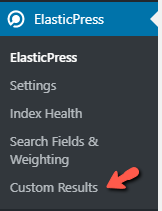
- To add a new query, click the Add New button and enter your search query.
- To reorder the search results, click and drag the ☰ icon next to the items you would like to move.
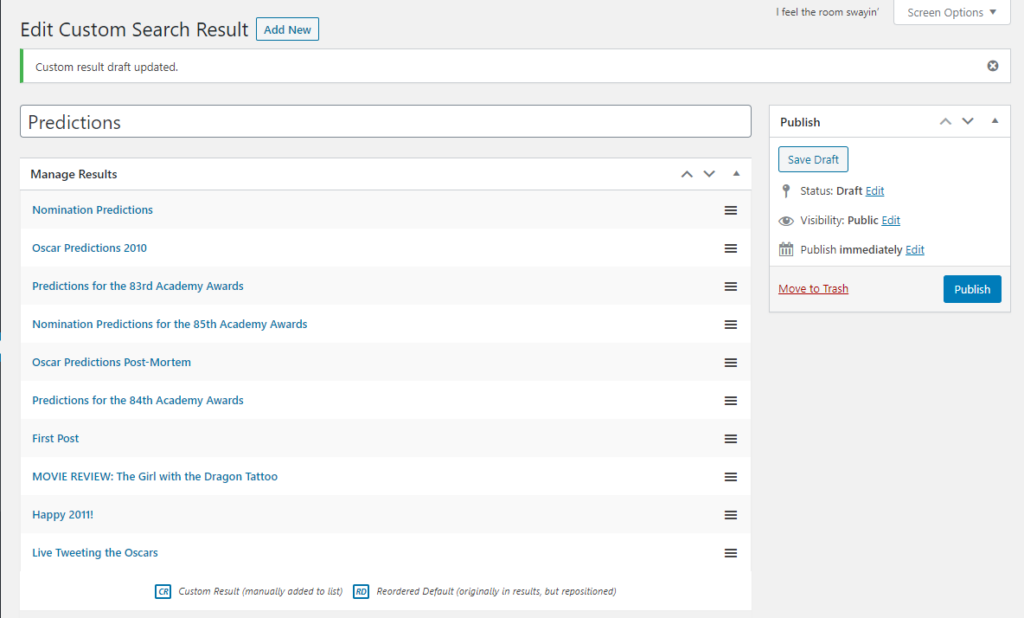
- To add other pages to the search results, search for the post you want to add in the Add to Results box, and click the + icon next to the result you’d like to add.
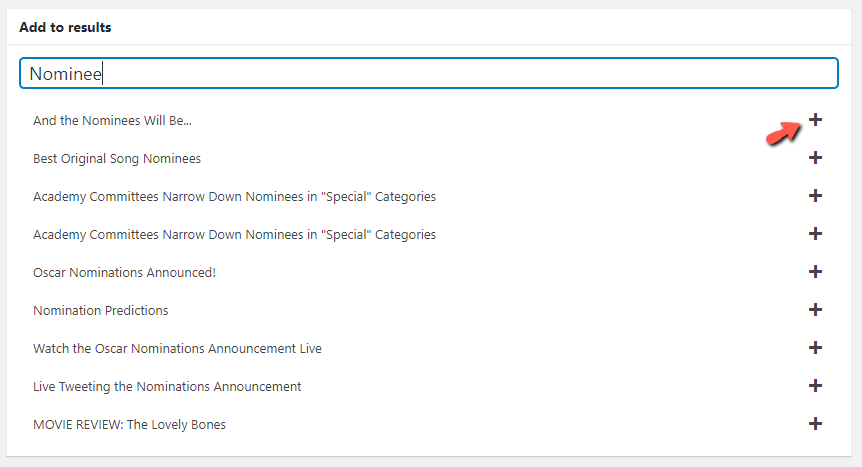
- When you have finished modifying the search results, you can click Save Draft to save it as a draft or Publish to publish the custom results.