ElasticPress 5.3.0 and ElasticPress Labs 2.5.0 are out, and they bring powerful AI-related features to your website!
Introducing Semantic Search and AI Search Summary
Using the OpenAI API or your own LLM using a compatibility layer, it is now possible to add natural language searches and AI-generated responses to your website.
Setting up the Vector Embeddings feature, ElasticPress coordinates your preferred artificial intelligence model and Elasticsearch, so a machine-language representation of your content is generated and stored.
With that powerful core functionality, you can offer natural language searches using Semantic Search and have AI generate answers to your customers’ questions using your content as the source.
It’s been a couple of months since we added this feature to the ElasticPress.io website, and now it is available for you too!
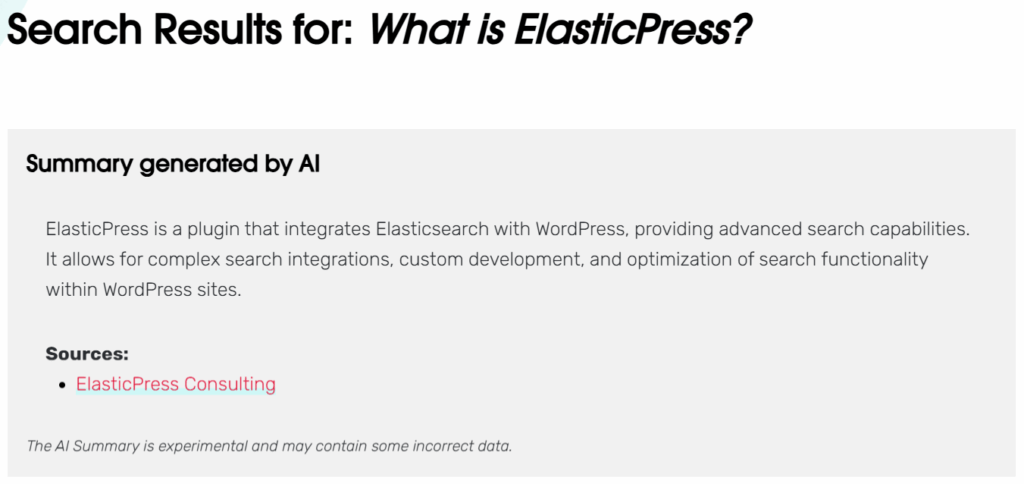
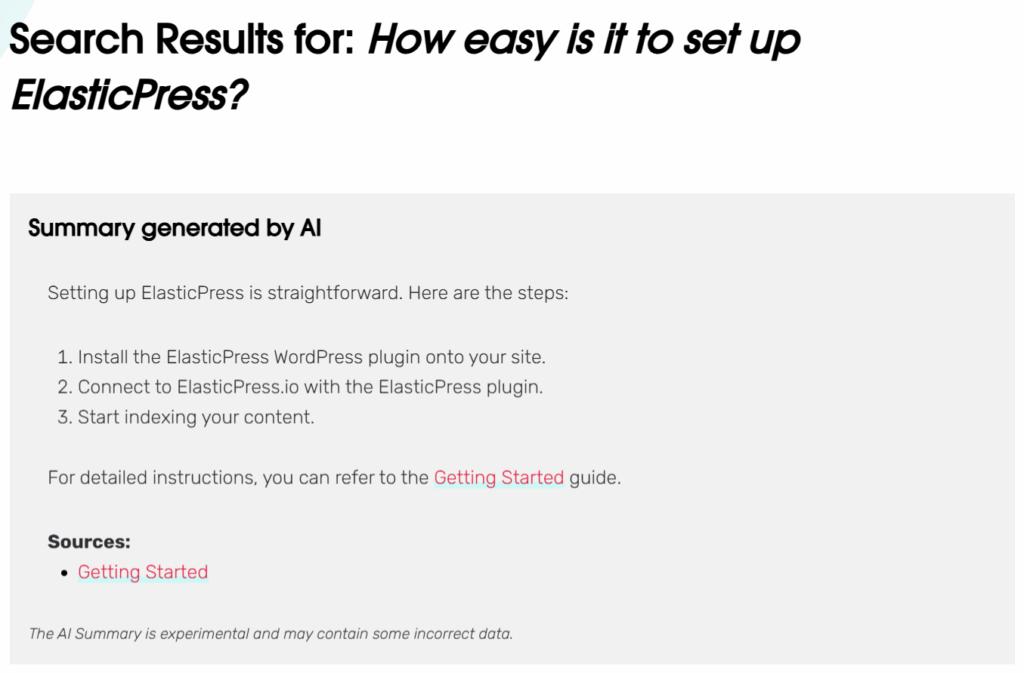
These features are available in our ElasticPress Labs plugin. Check our support article to know more about how to set them up.
An enhanced Features page
You know we’ve been working on our Features page. After a good set of improvements made in ElasticPress 5.0, ElasticPress 5.3 now groups features together and improves the overall experience, with field dependency, conditional display, and dedicated URLs for each feature.
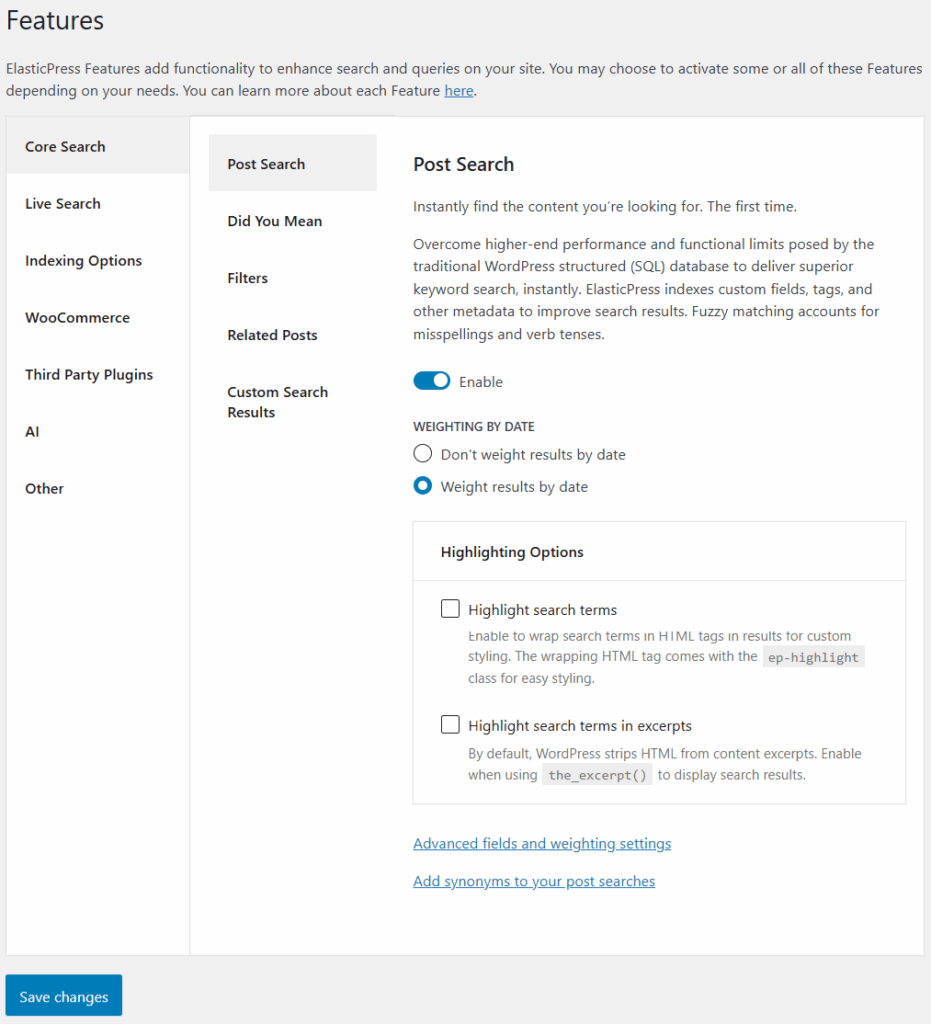
A new ElasticPress indicator
Our integration with your site is so seamless that sometimes it is not quite obvious that a query is being executed by ElasticPress. With the new EP Indicator, you can see the number of queries fired in a page, and also if any of them failed. It does not replace the Debugging Add-On, but provides some simple info to admin users.
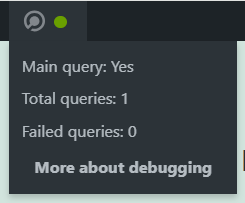
Improved compatibility with Elementor
We know Elementor is a big player in the WordPress ecosystem. ElasticPress 5.3 introduces improved compatibility with Elementor, democratizing access to our features to all Elementor users!